Good Morning,
When you are creating a standard 9x12 pocket folder with bleed in Illustrator, first set you illustrator file to 19.5 x 16. This allows for .75 inch tabs which will glue with a .5 inch glue tape. You do not want to put ink on that part, but if you are making a colored pocket fold it will need to bleed 1/8th of an inch onto the tabs as shown below.
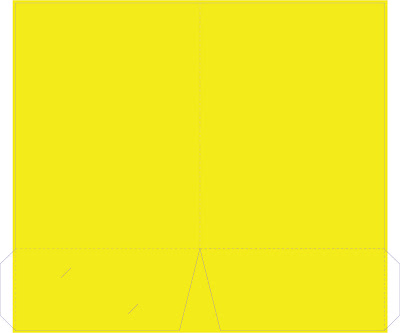
Ask your printer if they have a standard dieline template or illustrator file you could use as a guide. If not write me and I will send you one. Make sure to set the Dieline color up as a spot color I have used 100 cyan and magenta and named it Dieline. Check the spot color option in illustrator. Make sure under the Attributes pallet to select overprint on the dieline art.
Hope this helps with making standard pocket folder dies.
Thanks for giving a preview of illustrator file for creating 9x12 folder.
ReplyDelete