







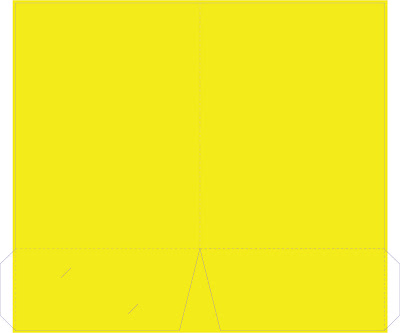
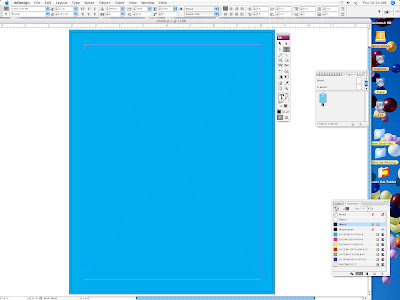
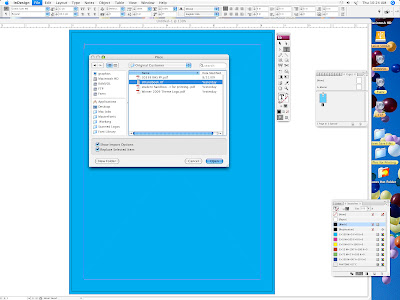
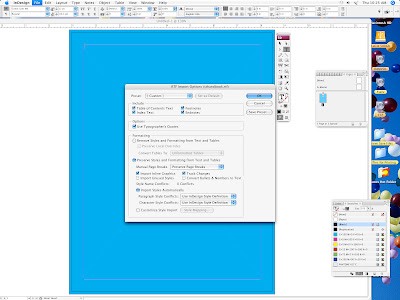
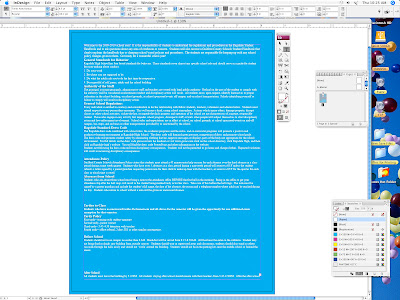
At Clinton Press we have this great promotion going on this summer for one of those really cool Flip Camcorders! Order today and be entered to win!
I don't think I can enter, but it would be cool to win it!
SPECIAL SUMMER PROMOTION!
PLACE AN ORDER BY AUG 31 - WIN A FREE FLIP CAMCORDER!

Today I want to talk about a few different types of brochure folds, with a brief description of each as follows. If you can talk with your printer first about the type of brochure you are planning to create, they can then tell you how to set it up in your parent program. This will help the process flow when it comes to the prepress department having to set the file up for printing. If it is already set up correctly, the printer will not have to re-do the art. Hope this helps in your next brochure design.
Single-fold
A single-folded brochure is one that has two sections creating a total of four pages or panels. It is usually bisected, meaning divided exactly in the middle area. The fold may be lengthwise, resulting to a longer brochure. It may also be crosswise which, in turn, creates a wider brochure.
Letter fold
Letter fold is also known as No. 10 fold as it fits into a No. 10 envelope. The letter folds are folded only twice, creating three sections with six pages.
Roll fold
Otherwise known as barrel fold, a roll fold resembles a letter fold in that it has three sections and six pages. However, the innermost panel is smaller than the other panels.
Accordion fold
Accordion folds are known to others as z-fold, although the degree of folding may make the brochures have more sections than an actual z-fold.The paper is divided into sections and folded like the accordion canvas. It may have six or eight pages, depending on the number of folds you make.
French fold
A French fold is made by folding the paper crosswise and equally, and then folding it again equally in the same manner. This results to a four-page brochure that looks like a greeting card.
Gate fold
The gate fold is one which has eight resulting panels, four in front and four at the back. The panels at each opposite end are folded inward, towards the center of the page. This creates a gate-like effect for the brochure.
Parallel fold
Also called half and half, this type of fold is produced by bisecting the paper crosswise and then folding it again into half equally lengthwise. This creates a total of eight equal panels at the back and front with four visible sections.
Some folding is automated and is not always precise so have a margin for error. The thicker the paper you use, the higher the chance of inaccurate folding.