Happy Monday All,
You know the cool feathered edges you see sometime on photos? They are usually rounded or rounded edges. Today I am going to tell you how to create one. It is just a neat design trick and you don't have to worry about the transparencies in indesign.
Open your image you wish to add the feathered edge to. Select the box marquee tool to the left.
Draw a box inside the image, as shown in photo.
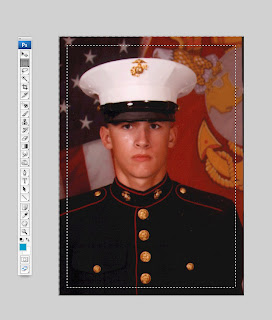
Now go to the Select Tab at top and choose Inverse: Then Select: Modify: Feather, a box will appear with the pixels, I put in 10 in the box. Then press delete. Perfect now you have a feathered edge on your photo: as seen below
Hope this helps with making feathered edges on your favorite photos. Have a great week. Nikki

No comments:
Post a Comment