Today I will explain how to turn a 4 color PDF into a grayscale PDF. Sometimes we receive PDF made from a word document, etc. So before I can rip it I have to convert the PDF or convert it in the ripping program (Rampage).
Open your file in Acrobat: Next click at the top tab: Advanced, scroll down to Print Production: then scroll to Convert Colors.
Now you have a box with the colors listed as shown below:
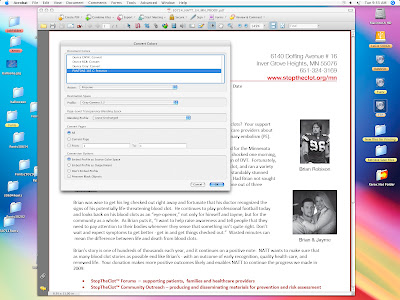
I actually have a pms color in this file so I will convert it to the destination file grayscale, Now it will tell you this cannot be undone. And now we have a grayscale document. As shown in the box below:
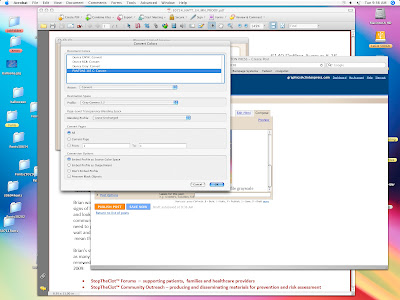
No comments:
Post a Comment