What a beautiful day it is, and it will only get better through the week. Happy Easter! I hope everyone gets a day off for the holiday. We have Good Friday off, YAY!
Today I wanted to tell you a little about dielines for envelopes. To be more specific the Remittance envelopes. We have been doing a lot of those lately. It really helps me to lay the remittance envelope out if I have a dieline as a guide to follow.
Because Remittance envelopes have glue tabs, you want to make sure that you don't put words on the bottom, or lines that need to be filled out. I didn't even realize until I saw someone design a remittance envelope one day with information to be check and filled in at the bottom of the inside. But when the person goes to fill it out and seals the envelope, it will rip the information off when the company goes to open it up. I am going to put a couple of sample of my remittance envelope dielines on here.
If you see one you could use please email me at graphics@clintonpress.com and request a dieline you need. I will be glad to send a vector eps Illustrator file to you. It will save you the hassle later on.
Here are a couple of samples of the most popular sizes we do a #9 Remittance and a #6 3/4 Remittance envelope:
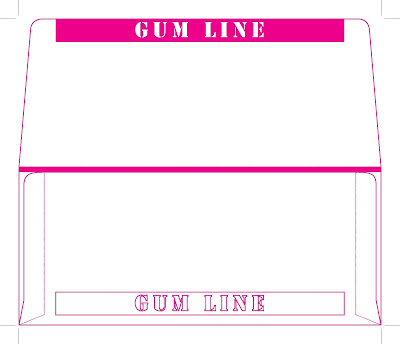
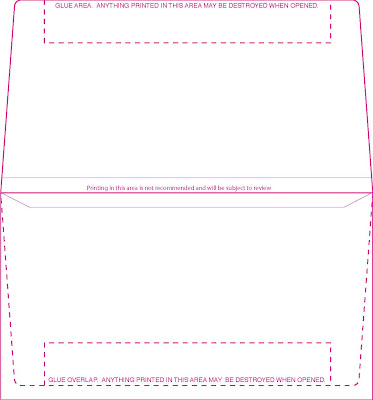
Happy Easter! Feel Free to contact me if you need this dieline! Nikki